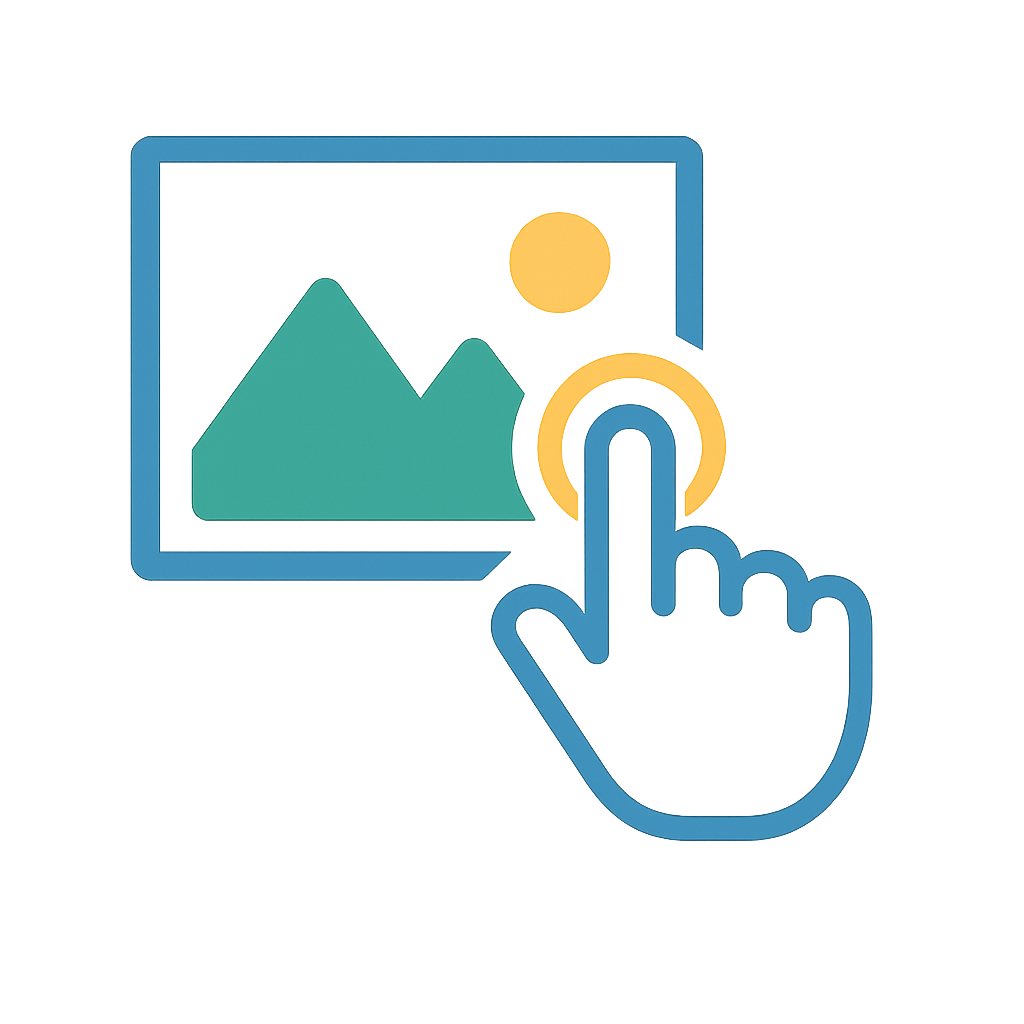Programmatic Control
You can programmatically control the GestureViewer using the useGestureViewerController hook.
useGestureViewerController API Reference
| Property | Description | Type | Default |
|---|---|---|---|
goToIndex | Navigate to a specific index. | (index: number) => void | - |
goToPrevious | Navigate to the previous item. | () => void | - |
goToNext | Navigate to the next item. | () => void | - |
currentIndex | The index of the currently displayed item. | number | 0 |
totalCount | The total number of items. | number | 0 |
zoomIn | Zoom in by the specified multiplier. | (multiplier?: number) => void | 0.25 |
zoomOut | Zoom out by the specified multiplier. | (multiplier?: number) => void | 0.25 |
resetZoom | Reset zoom to the specified scale. | (scale?: number) => void | 1 |
rotate | Rotate by the specified angle. | (angle?: RotationAngle, clockwise?: boolean) => void | 90, true |
Parameters
zoomIn(multiplier?)- multiplier: The multiplier for zooming in (range:
0.01 ~ 1) - Example:
zoomIn(0.5)→ Zoom in by an additional 50% of the current scale
- multiplier: The multiplier for zooming in (range:
zoomOut(multiplier?)- multiplier: The multiplier for zooming out (range:
0.01 ~ 1) - Example:
zoomOut(0.3)→ Zoom out by dividing the current scale by 1.3
- multiplier: The multiplier for zooming out (range:
resetZoom(scale?)- scale: The scale value to reset to
- Example:
resetZoom(1.5)→ Reset to 1.5x scale
rotate(angle?, clockwise?)- angle: The angle to rotate (0, 90, 180, 270, 360)
- clockwise: The direction to rotate (true: clockwise, false: counter-clockwise)
- Example:
rotate(90)→ Rotate 90 degrees clockwise - Example:
rotate(90, false)→ Rotate 90 degrees counter-clockwise - Example:
rotate(0)→ Reset rotation